






















Choose the license type and enter your Exchanger license key.
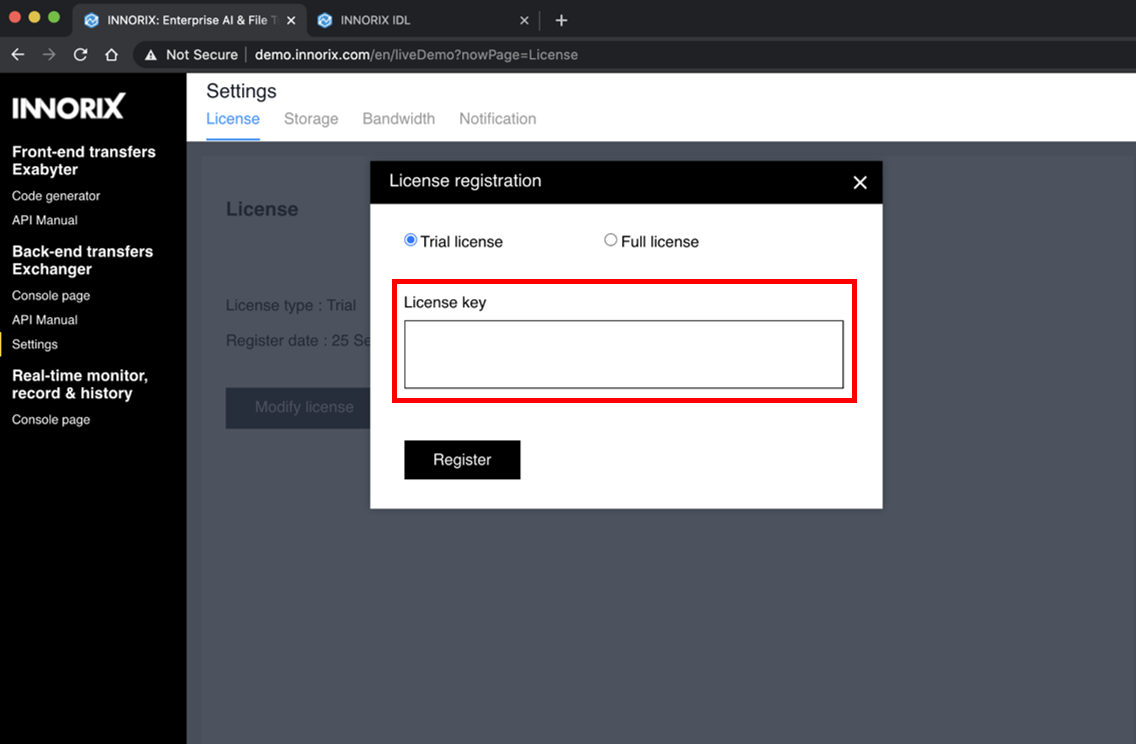
In order to transfer files between devices, add the devices first.

If the device is Windows or Linux OS, download and install the Exchanger agent in the OS
To download the Exchanger agent, click the OS icon or use the addresses below:
| OS | Path |
|---|---|
| Windows | http(s)://Your server address/agent/windows |
| Ubuntu | http(s)://Your server address/agent/ubuntu |
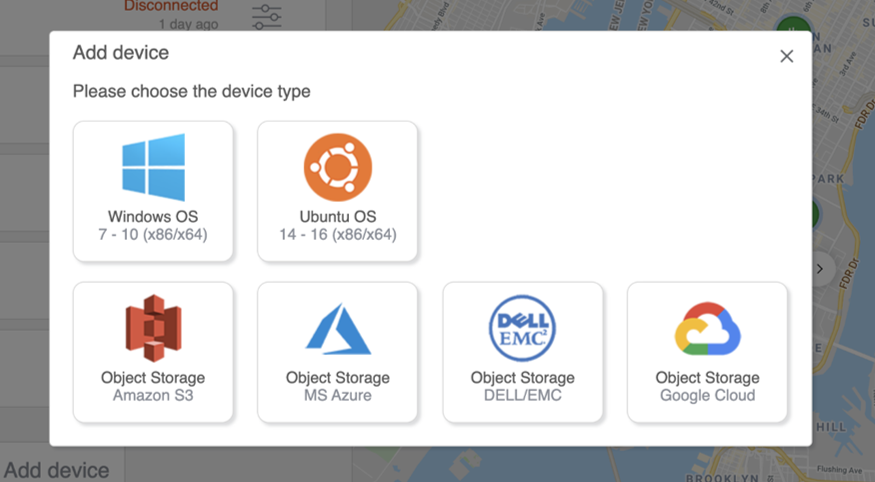
If the device is an object storage, enter the information.
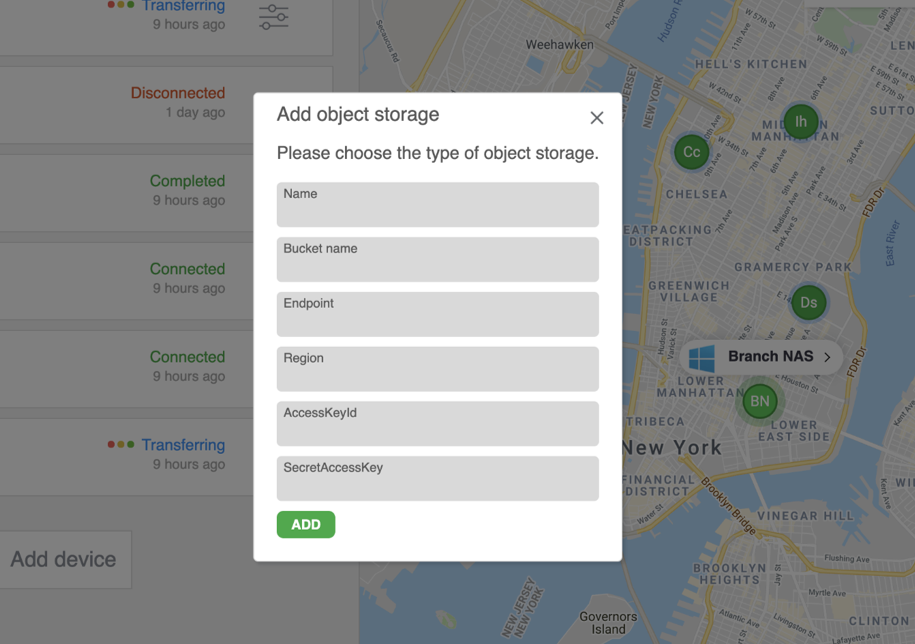
After adding the device, the device will be displayed in the device list.
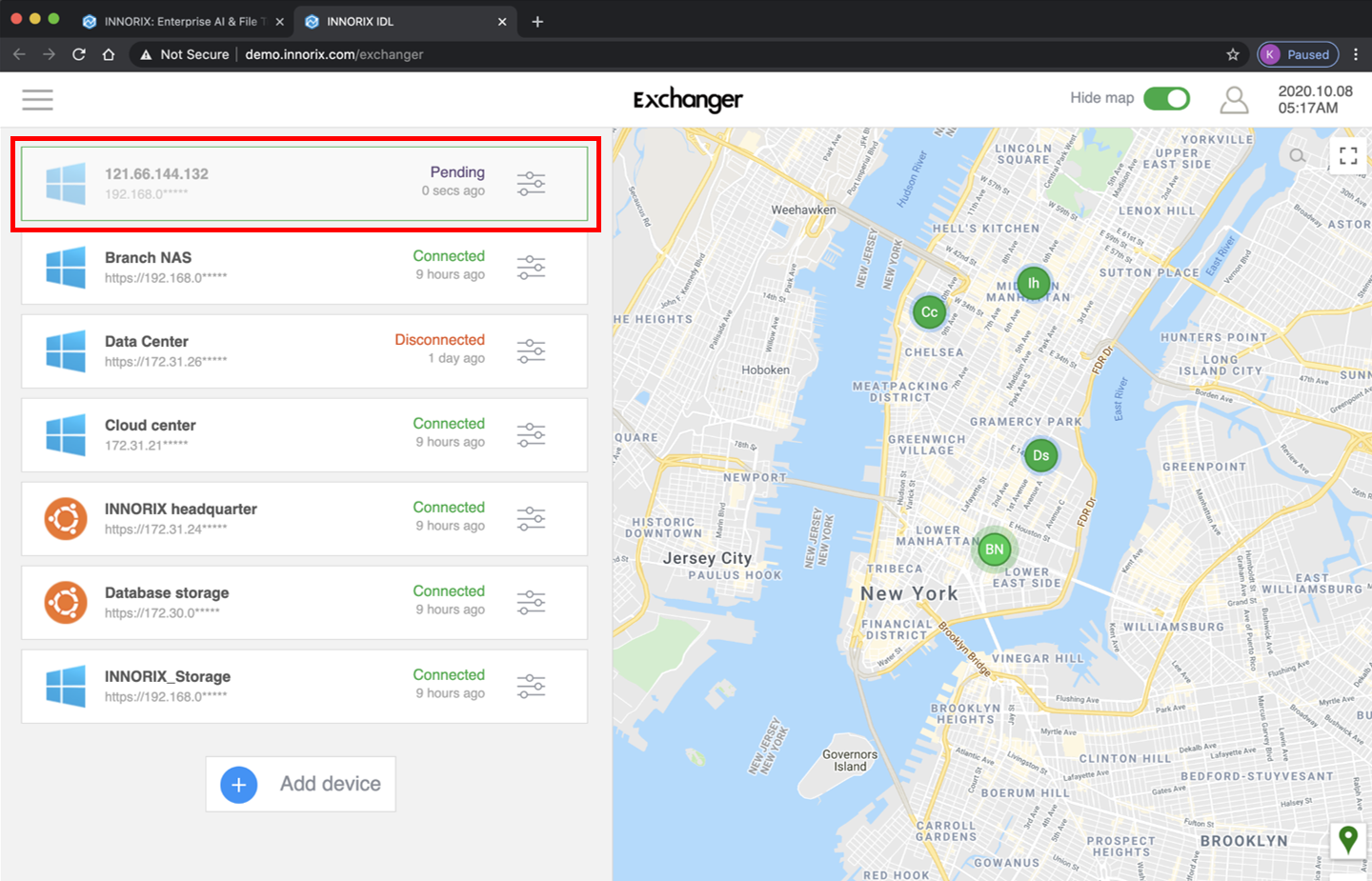
Enter the device information.
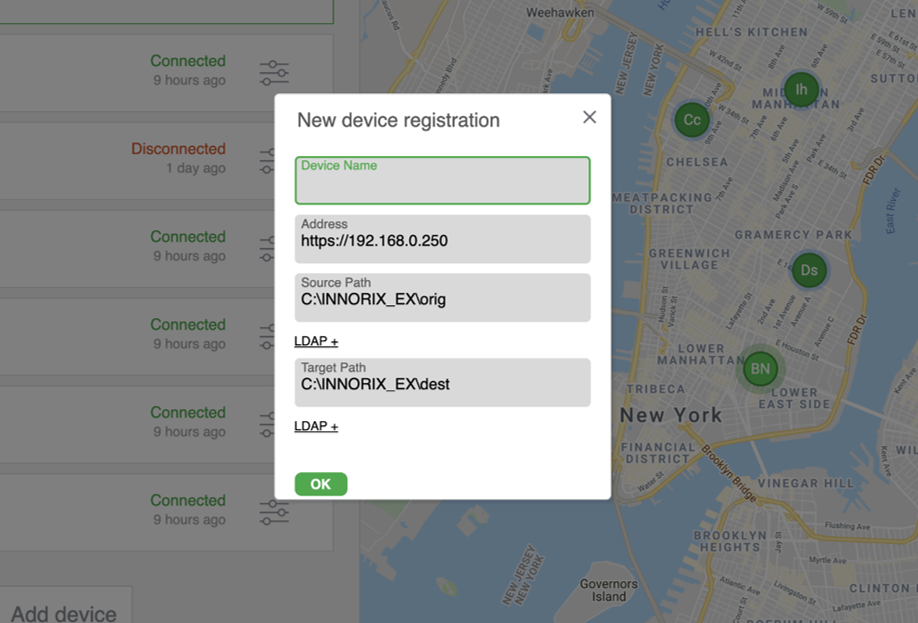
| name | Description |
|---|---|
| Device name | Name for management |
| Address |
This address is automatically entered when the device is added. If the device IP is changed, it is automatically updated, so no need to modify it. |
| Source path |
This is the default source path of this device. When transferring from this device to others, this source path files will be transferred. * Even if the path is changed while transferring, the path refers to the previous path. * The new path is effected from the next transfer. |
| Target path |
This is the default target path of this device. When transferring to this device, the transferred files will be saved to this target path. * Even if the path is changed while transferring, the path refers to the previous path. * The new path is effected from the next transfer. |
It transfers files right now without schedule.
After choosing the source and target devices, the files will be transferred from the source device to the target device.
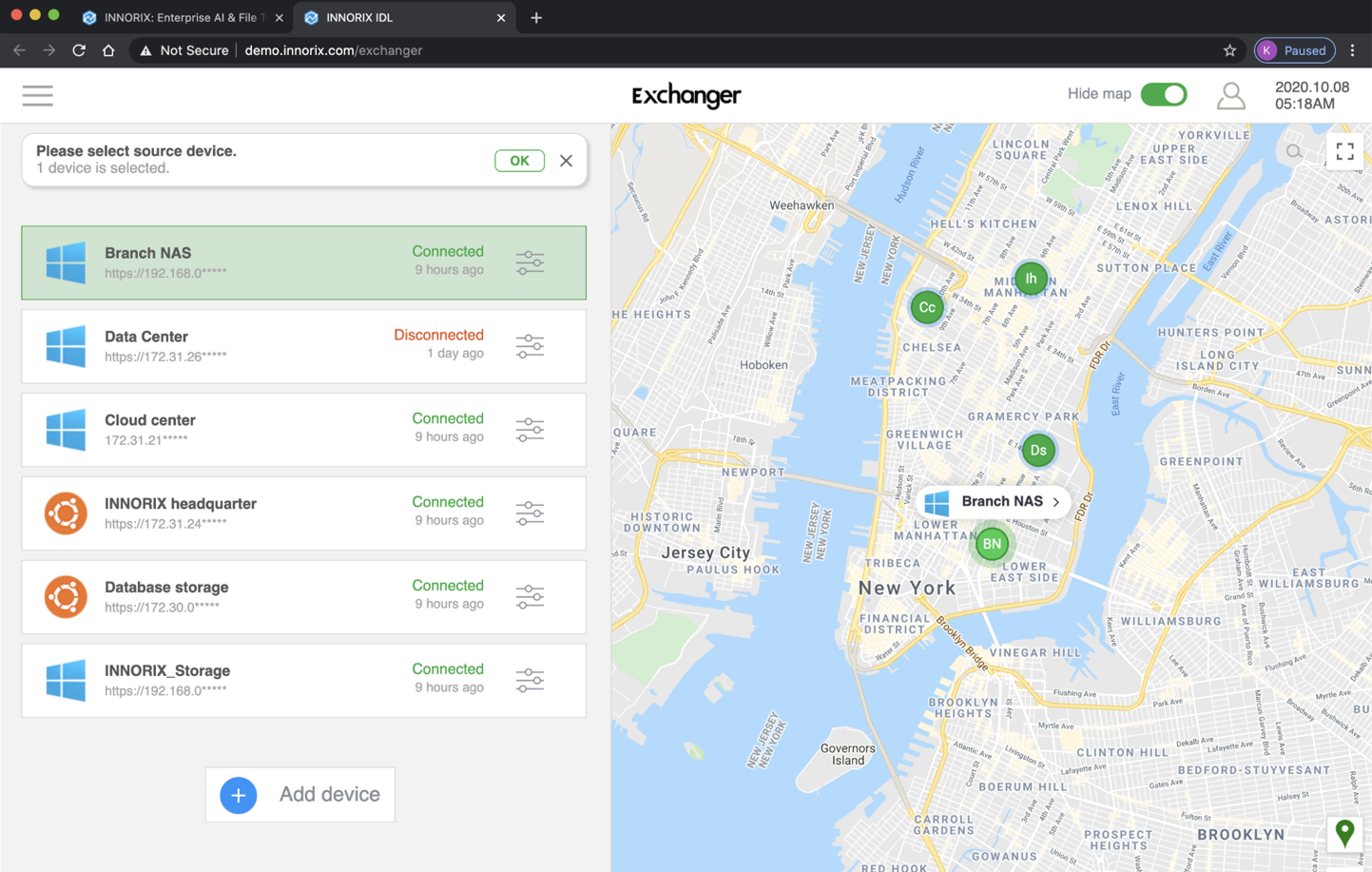
| Name | Description |
|---|---|
| sourceID | Source device ID |
| targetID | Target device ID |
| sourceFiles |
Array of files of source devices If there is a folder path, Exchanger will transfer all subfolders and files inside the folder |
| fileConditions |
all : All files in the folder regex : Use regular expressions |
| fileFilter |
regularExpr All files that match regular expressions caseInsensitive true : Case-sensitive false : Not case-sensitive |
| targetPath | Target path in the target devices |
| targetPathConditions |
default : The device default target path date : The created folder name is today date custom : The created folder name is today date and custom value |
| targetPathFilter |
customValue Create a new folder name |
| duplicateFile |
Process redundant files overwrite : Overwrite skip : Skip autoSave : Auto numbering such as (1), (2) and etc. |
| monitorServer | The monitoring server address |
| sourceLdapID | Network source path ID |
| sourceLdapPassword | Network source path password |
| targetLdapID | Network target path ID |
| targetLdapPassword | Network target path password |
| sourceCallbackURL |
Right after transferring, callback URL to source device Use the same JSON data that is made when creating a schedule |
| targetCallbackURL |
Right after transferring, callback URL to target device Use the same JSON data that is made when creating a schedule |
| Custom | As additional values, developers can add what they need. |
| secureTransfer |
true : Secure transfer false |
| fileIntegrity |
block : By each block of a file file : By a file both : Both block and file none : |
$.ajax({
url : "http://innorix.server.address/api/exc/instant?api_key=NqfBvC3hu8pc6HFPPwF9",
method : "POST",
data : {
'sourceID' : sourceID,
'targetID' : targetIDList,
'sourceFiles' : [sourceFiles],
'fileConditions' : "regex",
'fileFilter' : { "regularExpr" : "*.exe; *.log", "caseInsensitive" : "true"},
'targetPath' : targetPathList,
'targetPathConditions' : "custom"
'targetPathFilter' : { "customValue" : customValue},
'duplicateFile' : 'autoSave',
'monitorServer' : mrtUrl,
'sourceLdapID' : network source path ID,
'sourceLdapPassword' : netowrk source path password,
'targetLdapID' : network target path ID,
'targetLdapPassword' : network target path ID,
'sourceCallbackURL' : source callbackUrl,
'targetCallbackURL' : target callbackUrl,
'custom' : customValue,
'fileIntegrity' : 'both',
'secureTransfer' : false,
}
Files are repeatedly transferred at the specified date and time.
Choose the source and target devices and set the schedule.
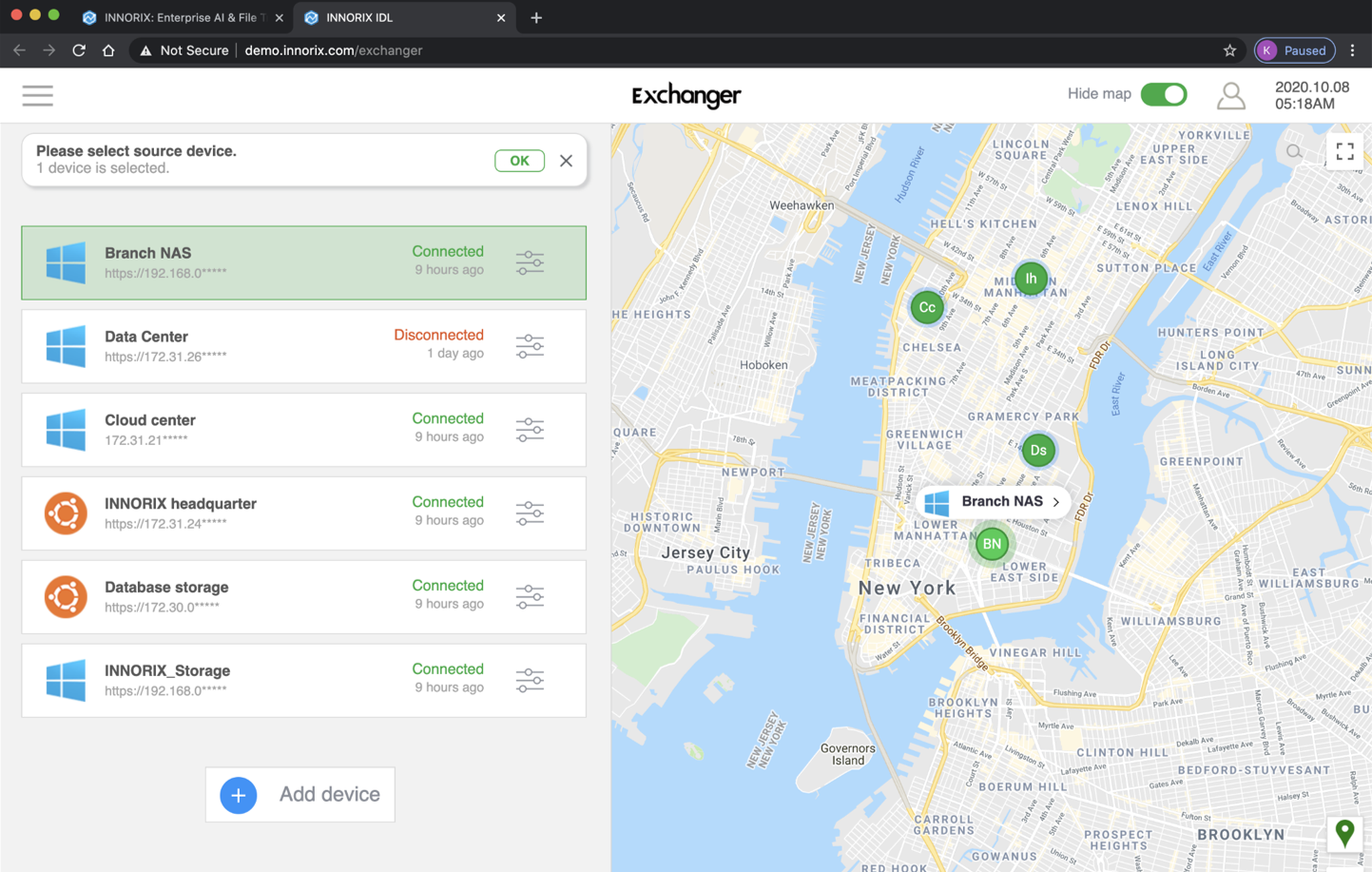
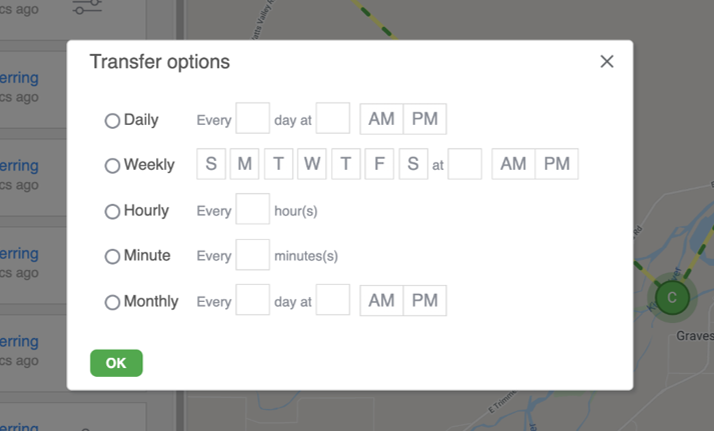
| Name | Description |
|---|---|
| sourceID | Source device ID |
| targetID | Target device ID |
| sourceFiles |
Array of files of source devices If there is a folder path, Exchanger will transfer all subfolders and files inside the folder |
| fileConditions |
all : All files in the folder change : All files that changed size new : All new files regex : Use regular expressions |
| fileFilter |
regularExpr All files that match regular expressions caseInsensitive true : Case-sensitive false : Not case-sensitive |
| targetPath | Target path in the target devices |
| targetPathConditions |
default : The device default target path date : The created folder name is today date custom : The created folder name is today date and custom value |
| targetPathFilter |
customValue Create a new folder name |
| duplicateFile |
Process redundant files overwrite : Overwrite skip : Skip autoSave : Auto numbering such as (1), (2) and etc. |
| schedule |
type : 5 Kinds of schedules day | week | hour | minute | month time : The time to transfer [1~24] repeat : Repetitive transfers day - Transfer this every day week - SUN | MON | TUE | WEN | THU | FRI | SAT hour - Every this hours to transfer minute - Every this minutes to transfer month - Transfer this every day in a month |
| monitorServer | The monitoring server address |
| sourceLdapID | Network source path ID |
| sourceLdapPassword | Network source path password |
| targetLdapID | Network target path ID |
| targetLdapPassword | Network target path password |
| sourceCallbackURL |
Right after transferring, callback URL to source device Use the same JSON data that is made when creating a schedule |
| targetCallbackURL |
Right after transferring, callback URL to target device Use the same JSON data that is made when creating a schedule |
| custom | As additional values, developers can add what they need. |
| secureTransfer |
true : Secure transfer false |
| fileIntegrity |
block : By each block of a file file : By a file both : Both block and file none : |
$.ajax({
url : "http://innorix.server.address/api/exc/schedule?api_key=NqfBvC3hu8pc6HFPPwF9U",
method : "POST",
data : {
'sourceID' : sourceID,
'targetID' : targetIDList,
'sourceFiles' : [sourceFiles],
'fileConditions' : "regex",
'fileFilter' : {"regularExpr" : "*.exe; *.log", "caseInsensitive" : "true"},
'targetPath' : targetPathList,
'targetPathConditions' : "custom"
'targetPathFilter' : {"customValue" : customValue},
'duplicateFile' : 'autoSave',
'schedule' : {"type" : "week", "time" : "12", "repeat" : "SUN"},
'monitorServer' : mrtUrl,
'sourceLdapID' : network source path ID,
'sourceLdapPassword' : netowrk source path password,
'targetLdapID' : network target path ID,
'targetLdapPassword' : network target path ID,
'sourceCallbackURL' : source callbackUrl,
'targetCallbackURL' : target callbackUrl,
'custom' : customValue,
'fileIntegrity' : 'both',
'secureTransfer' : false,
}It displays the status of all transfers currently being transferred in real-time.
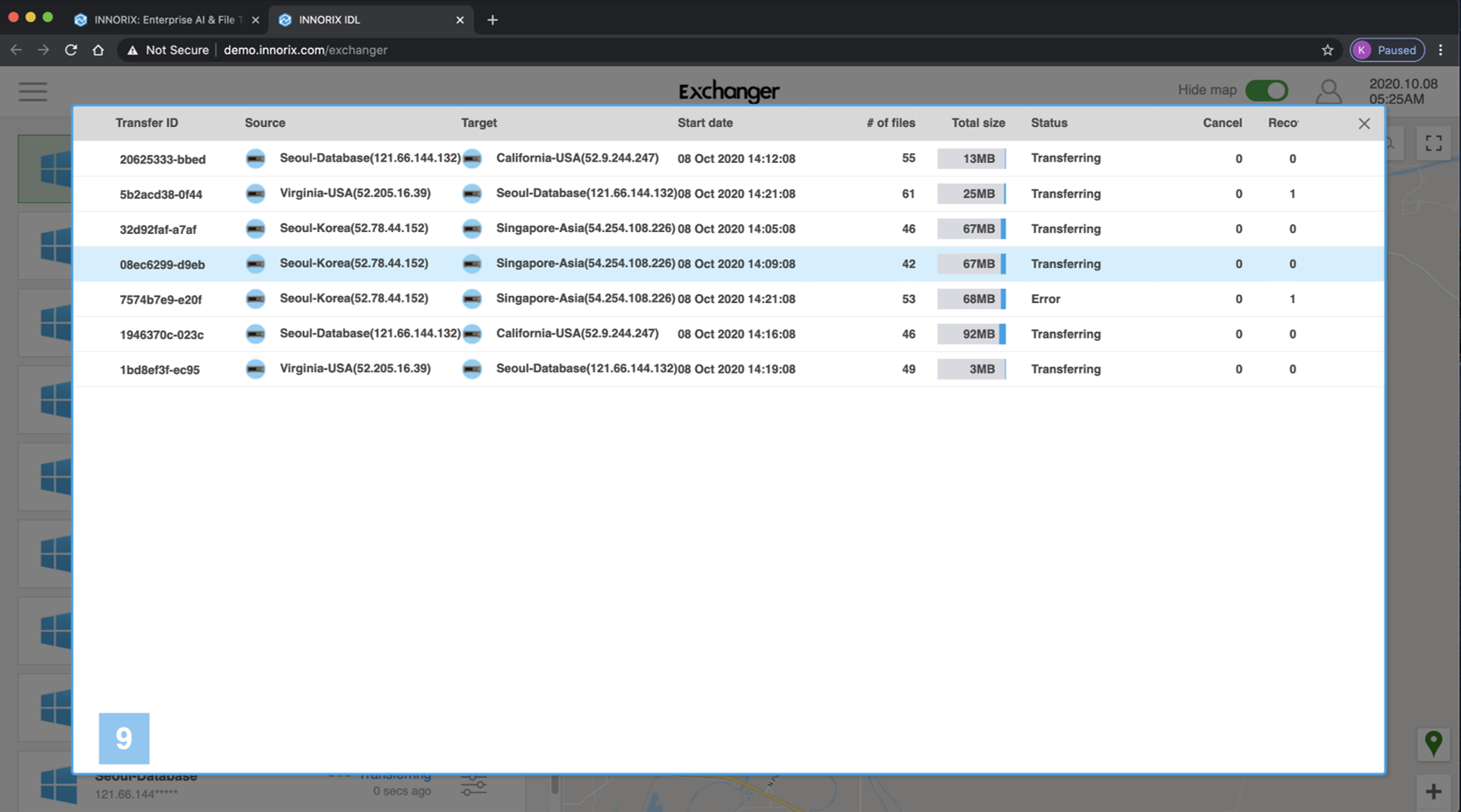
| Name | Description |
|---|---|
| Transfer ID | Transfer unique id |
| Source | Source device |
| Target | Target device |
| Start date | Transfer start time |
| # of files | Total file count |
| Total size | Total file size |
| Status | Transfer status |
| Cancel | Transfer cancel |
| Recovery | Transfer recovery count |
It displays all transferred history.
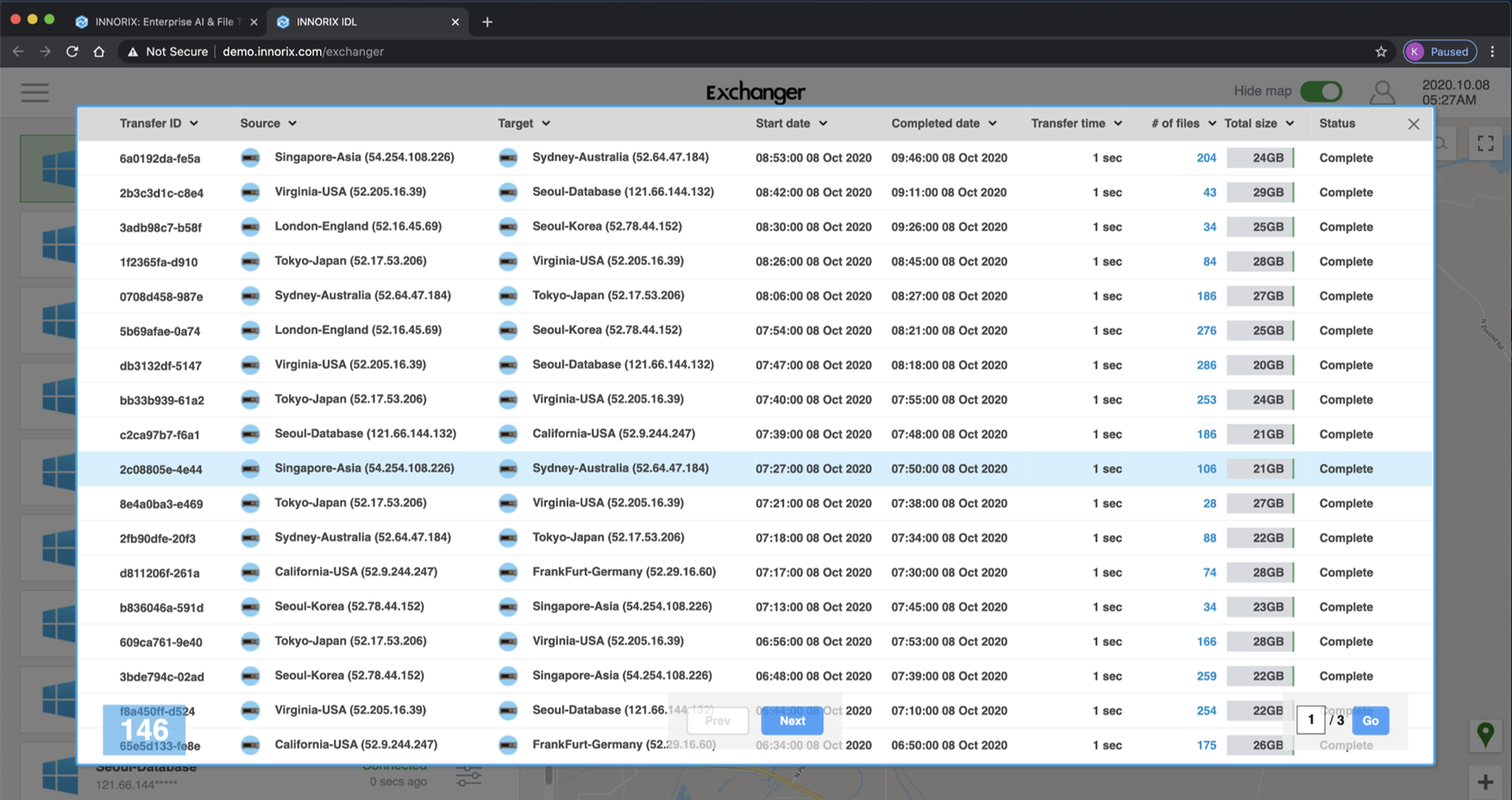
| Name | Description |
|---|---|
| Transfer ID | Transfer ID |
| Source | Source device |
| Target | Target device |
| Start date | Transfer start time |
| Completed date | Transfer completed time |
| Transfer time | Total elapsed time |
| # of files | Total file count |
| Total size | Total file size |
| Status | Transfer status |
To check the transferred file list, click the number of files.

| Name | Description |
|---|---|
| Transfer ID | Transfer ID |
| Source | Source device |
| Target | Target device |
| Start date | Transfer start time |
| Completed date | Transfer completed time |
| Transfer time | Total elapsed time |
| # of files | Total file count |
| Total size | Total file size |
| Status | Transfer status |
| Source path | Source file full path |
| Target path | Target file full path |
To check the detailed schedule information such as the progress status and time remaining until the next schedule, etc., click the device in the device list.
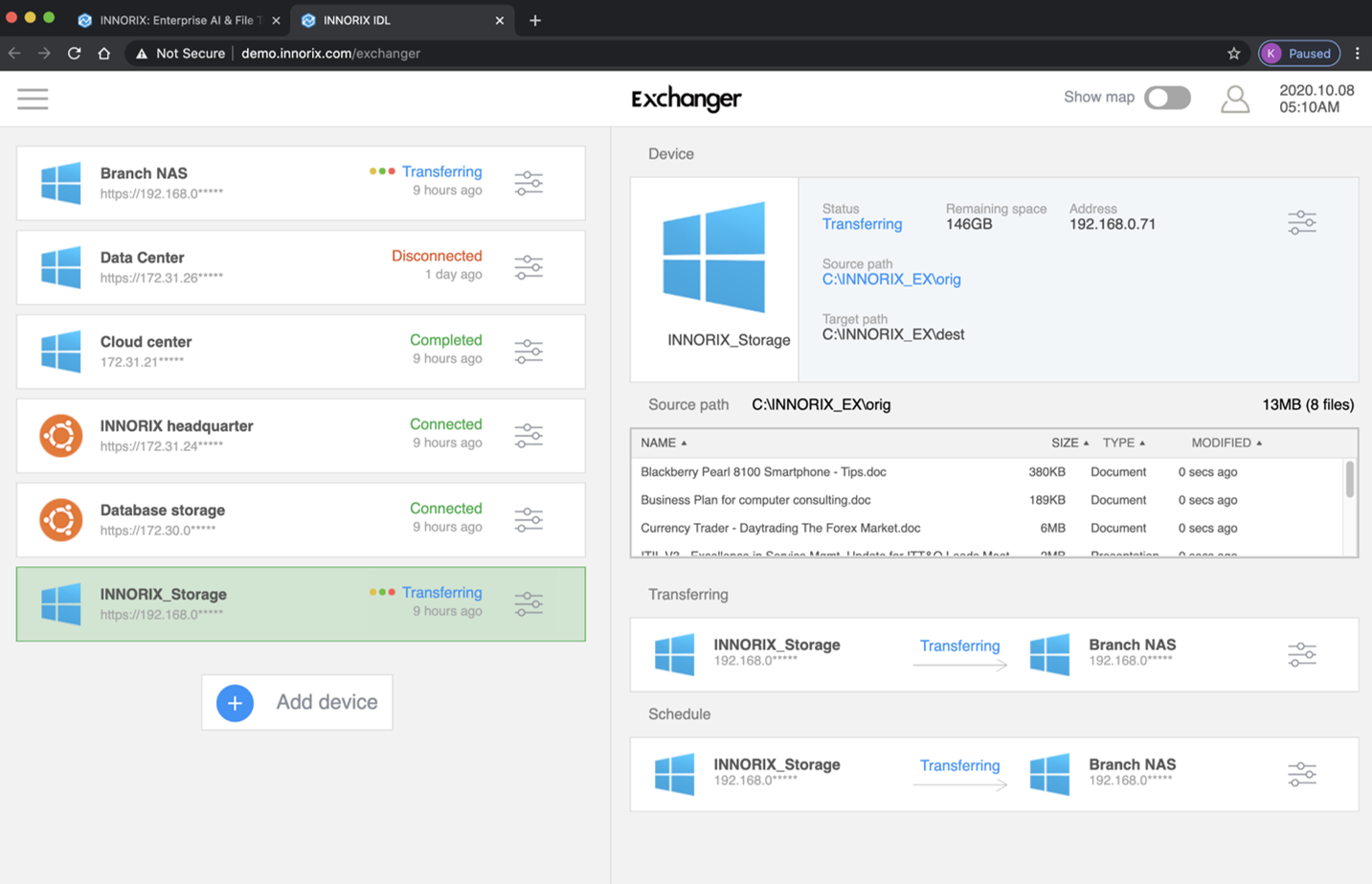
Resource : GET, http://innorix.server.address/api/exc/schedule/{scheduleID}?api_key={authKey}
e.g.) http://innorix.server.address/api/exc/schedule/f675141ace9d-015b?api_key=NqfBvC3hu8pc6HFPPwF9
| Name | Description |
|---|---|
| sourceID | Source device ID |
| targetID | Target device ID |
| sourceFiles |
Array of files of source devices If there is a folder path, Exchanger will transfer all subfolders and files inside the folder |
| fileConditions |
all : All files in the folder change : All files that changed size new : All new files regex : Use regular expressions |
| fileFilter |
regularExpr All files that match regular expressions caseInsensitive true : Case-sensitive false : Not case-sensitive |
| targetPath | Target path in the target devices |
| targetPathConditions |
default : The device default target path date : The created folder name is today date custom : The created folder name is today date and custom value |
| targetPathFilter |
customValue Create a new folder name |
| duplicateFile |
Process redundant files overwrite : Overwrite skip : Skip autoSave : Auto numbering such as (1), (2) and etc. |
| schedule |
type : 5 Kinds of schedules day | week | hour | minute | month time : The time to transfer [1~24] repeat : Repetitive transfers day - Transfer this every day week - SUN | MON | TUE | WEN | THU | FRI | SAT hour - Every this hours to transfer minute - Every this minutes to transfer month - Transfer this every day in a month |
| monitorServer | The monitoring server address |
| sourceLdapID | Network source path ID |
| sourceLdapPassword | Network source path password |
| targetLdapID | Network target path ID |
| targetLdapPassword | Network target path password |
| sourceCallbackURL |
Right after transferring, callback URL to source device Use the same JSON data that is made when creating a schedule |
| targetCallbackURL |
Right after transferring, callback URL to target device Use the same JSON data that is made when creating a schedule |
| Custom | As additional values, developers can add what they need. |
| secureTransfer |
true : Secure transfer false |
| fileIntegrity |
block : By each block of a file file : By a file both : Both block and file none : |
| status |
enable : enable the schedule transfer disable : disable the schedule transfer |
To transfer files from multiple devices to a single device, click Schedule transfer on the top menu and then choose multiple source devices and a single target device.
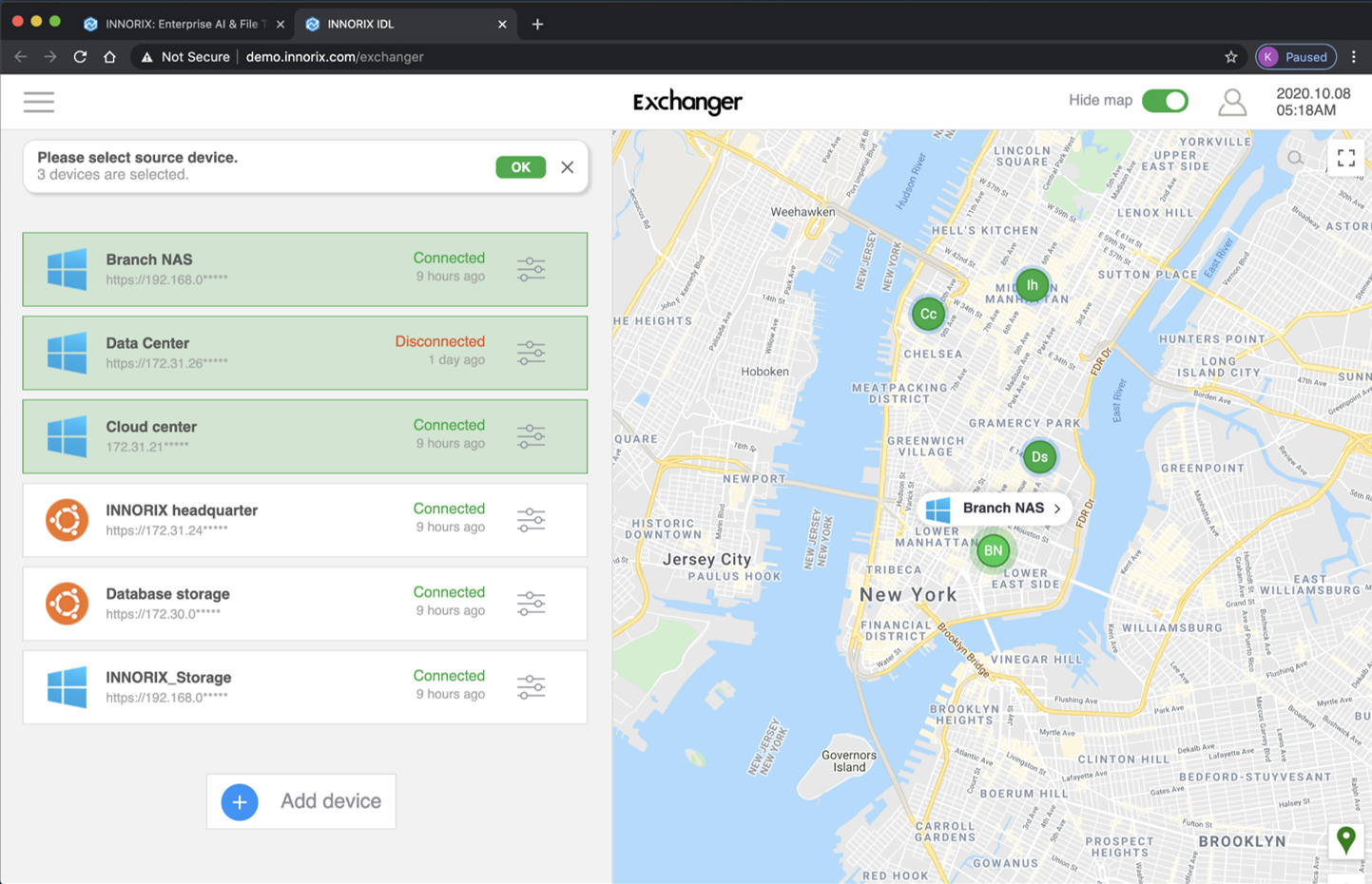
To transfer files from a single device to multiple devices, click Schedule transfer on the top menu and then choose a source device and multiple target devices.
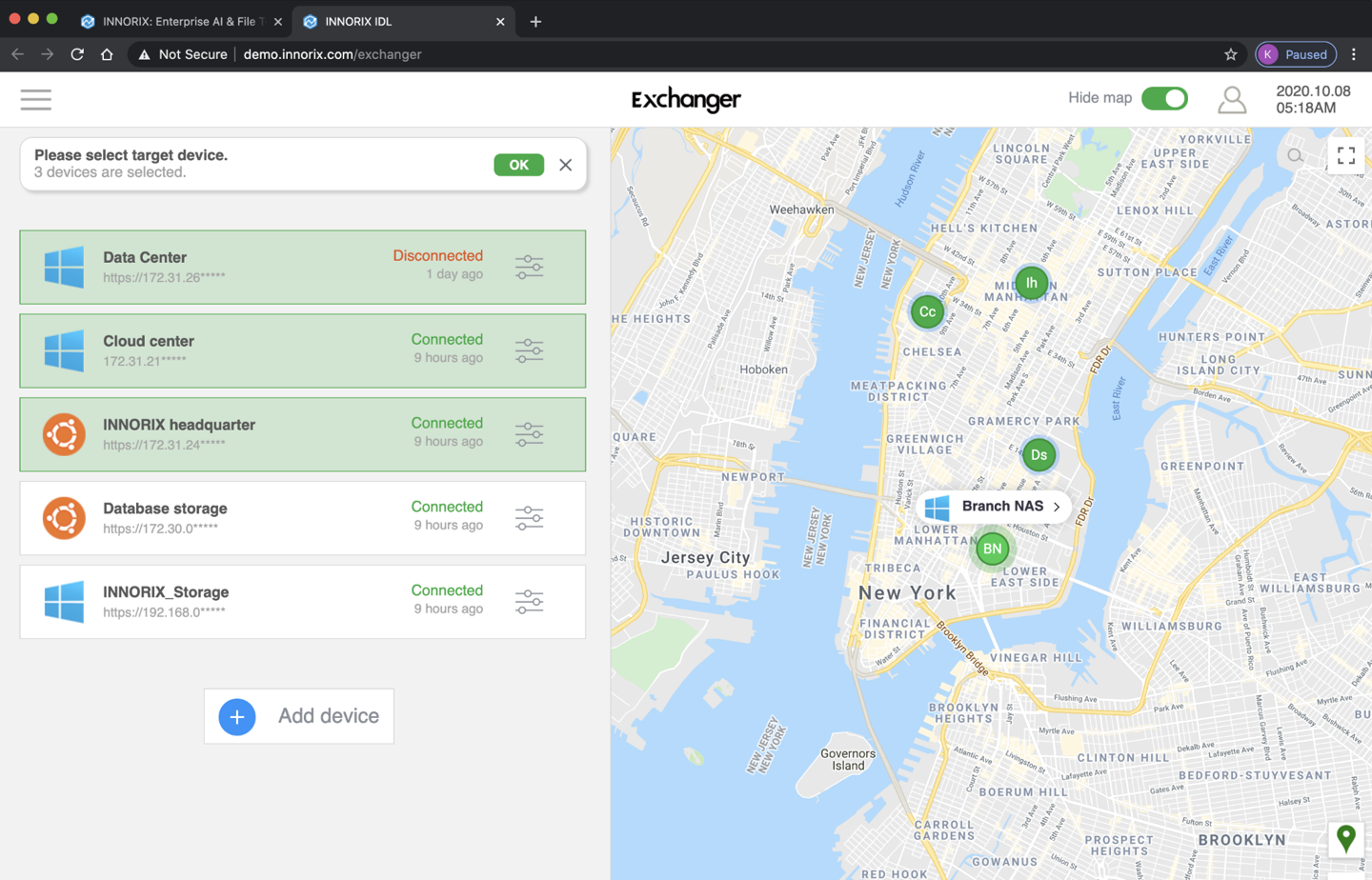
To set the file condition, click advanced options after choosing the source and target devices.
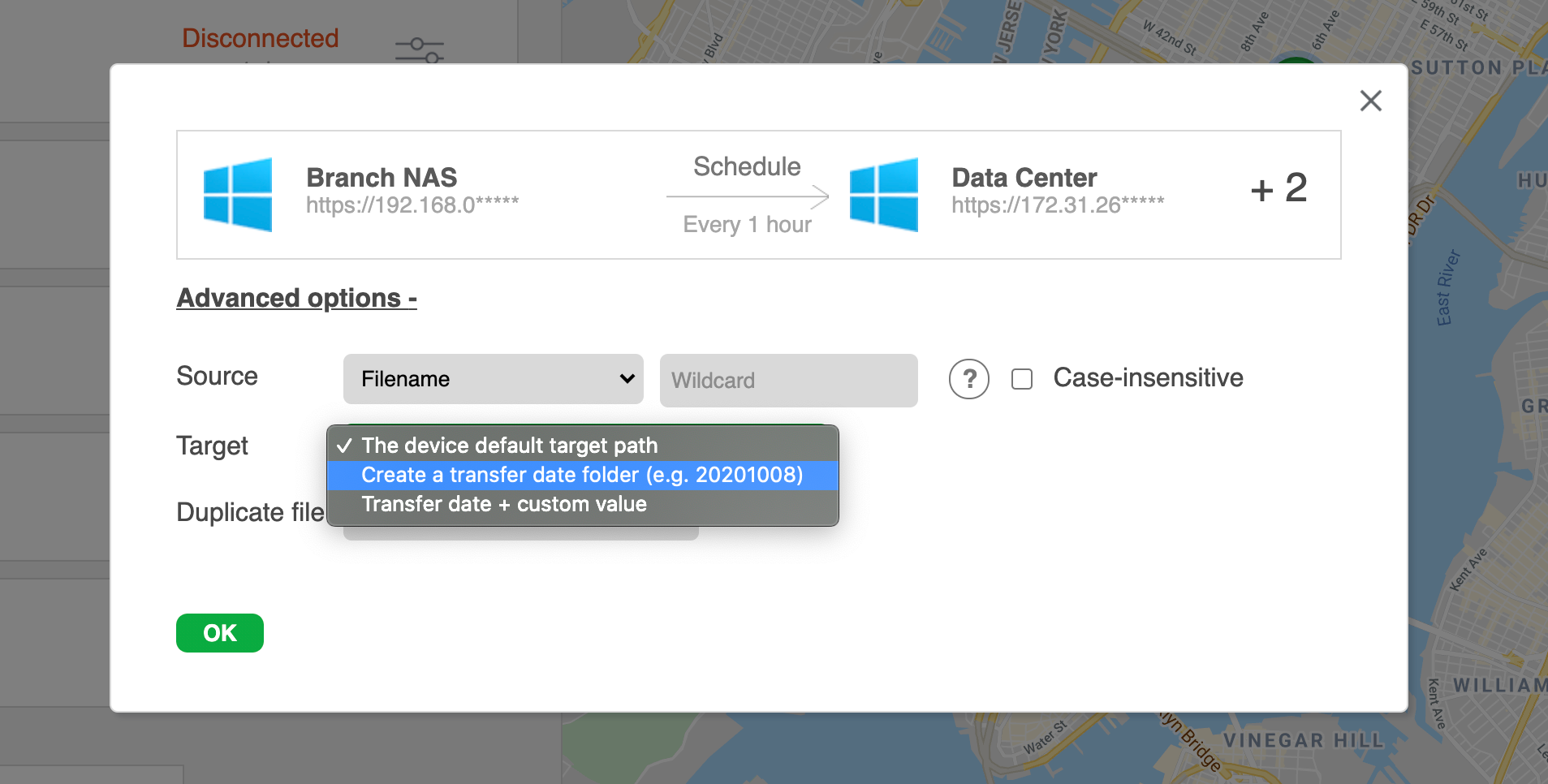
| Name | Description |
|---|---|
| All files in the path | Default |
| All files that changed size | Only the files that have changed the size after the last transfer |
| All new files | Only new files after the last transfer |
| File name | Set file name condition with wildcard and syntax |
| Wildcard | Example | Matches |
|---|---|---|
| * | Law* | Law, Laws, or Lawyer |
| *Law* | Law, GrokLaw, or Lawyer | |
| ? | ?at* | Cat, cat, Bat or bat |
| [abc] | [CB]at | Cat or Bat |
| [a-z] | Letter[0-9] | Letter0. Letter1, Letter2 up to Letter 9 |
"fileConditions" : "regex",
"fileFilter" : {"regularExpr" : "*.exe; *.log", "caseInsensitive" : "true"},
To set the target path options, click advanced options after choosing the source and target devices.
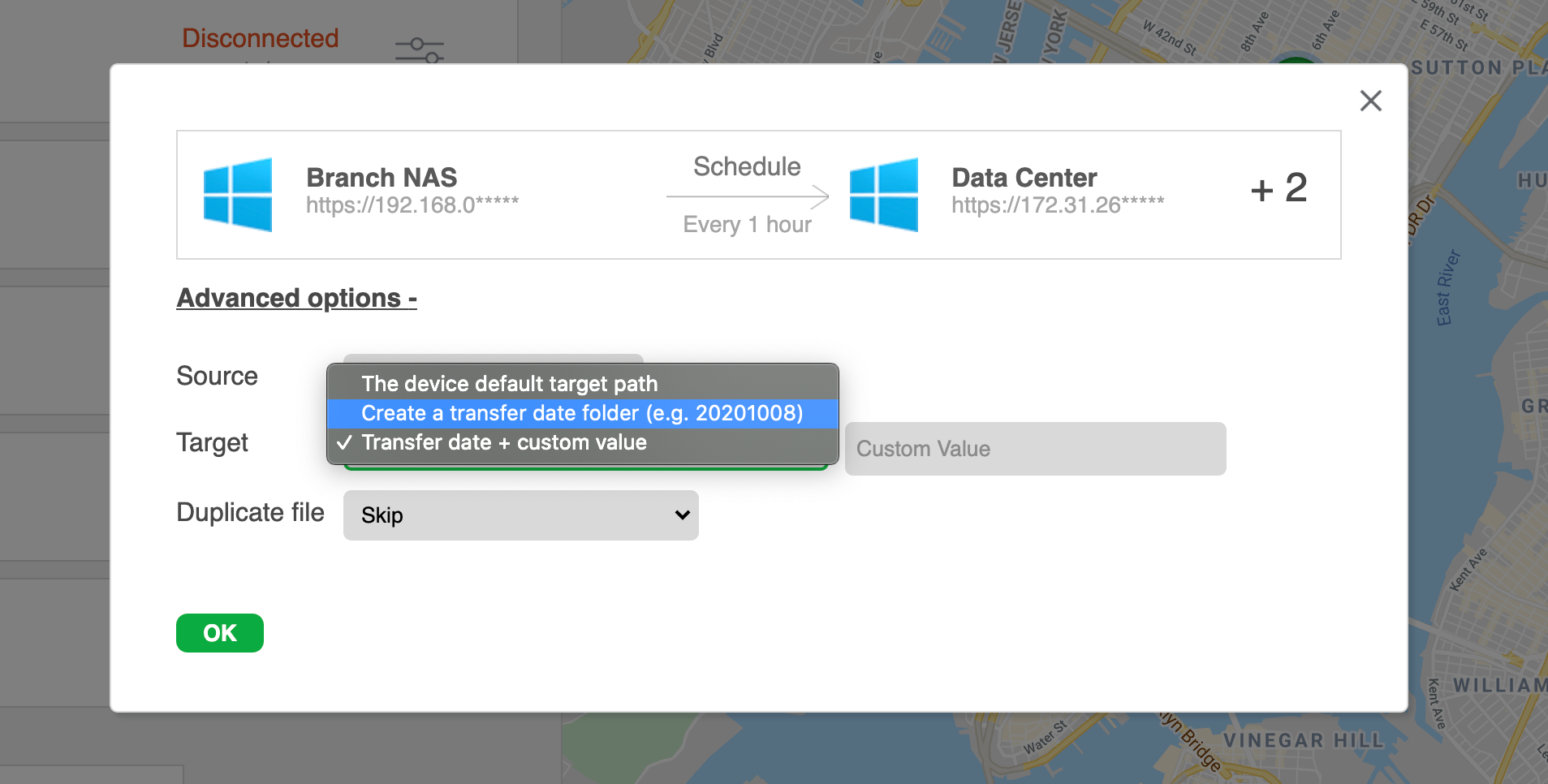
| Name | Description |
|---|---|
| The device default target path | Default |
| Create a transfer date folder (e.g. 20201231) |
Create a new folder and save files in the folder. The created folder name is today date. |
| Transfer date + custom value |
Create a new folder and save files in the folder. The created folder name is today date and custom value. |
"targetPathConditions" : "custom"
"targetPathFilter" : {"customValue" : customValue},To set the duplicate policy, click advanced options after choosing the source and target devices.
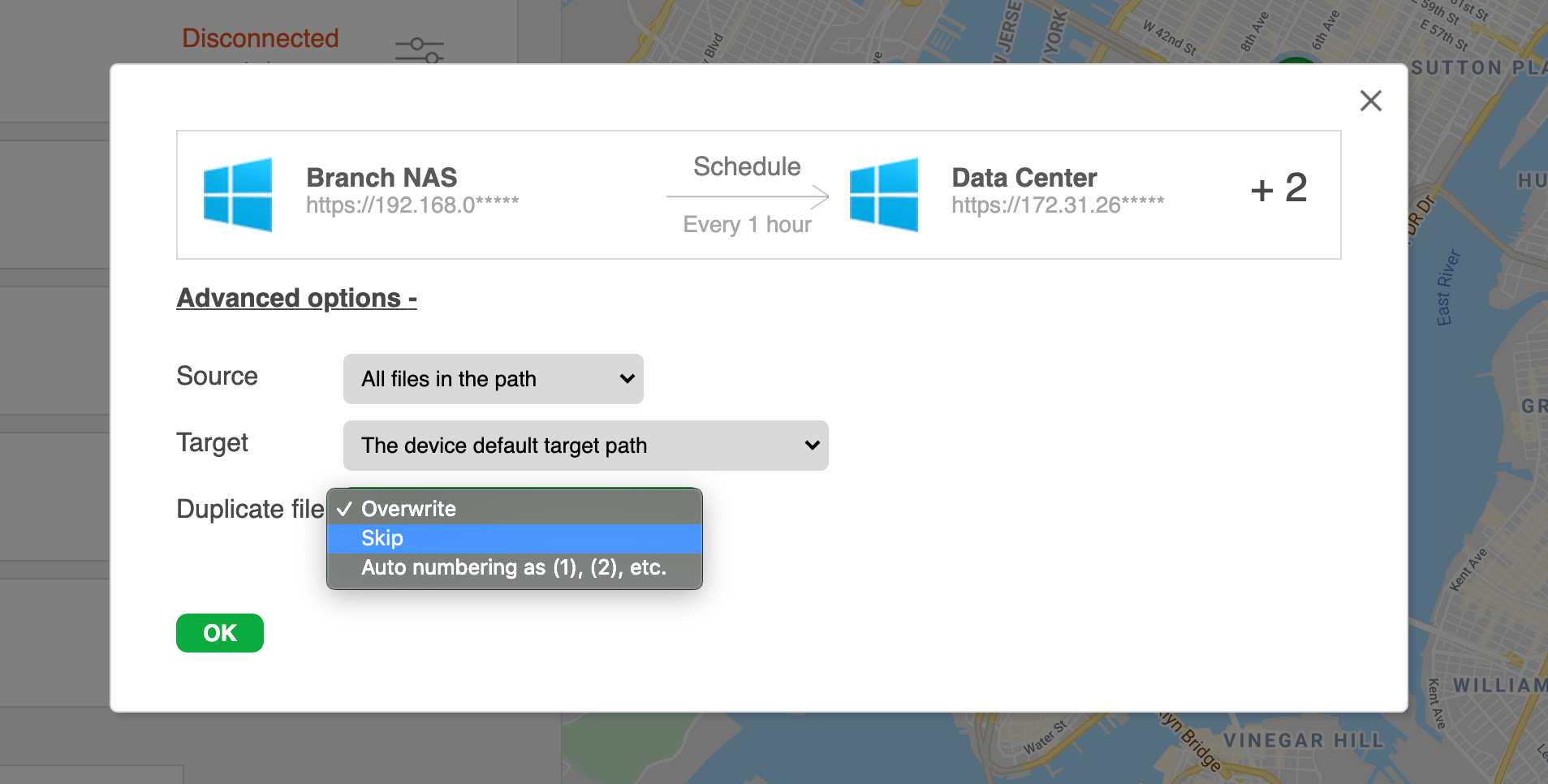
| Name | Description |
|---|---|
| Overwrite | Duplicate files will be overwritten. |
| Skip | Duplicate files will be skipped. |
| Auto numbering as (1), (2), etc. | Duplicate files will be automatically numbered (1) and (2). |
"duplicateFile" : "autoSave",
Set the maximum transfer speed (bps)
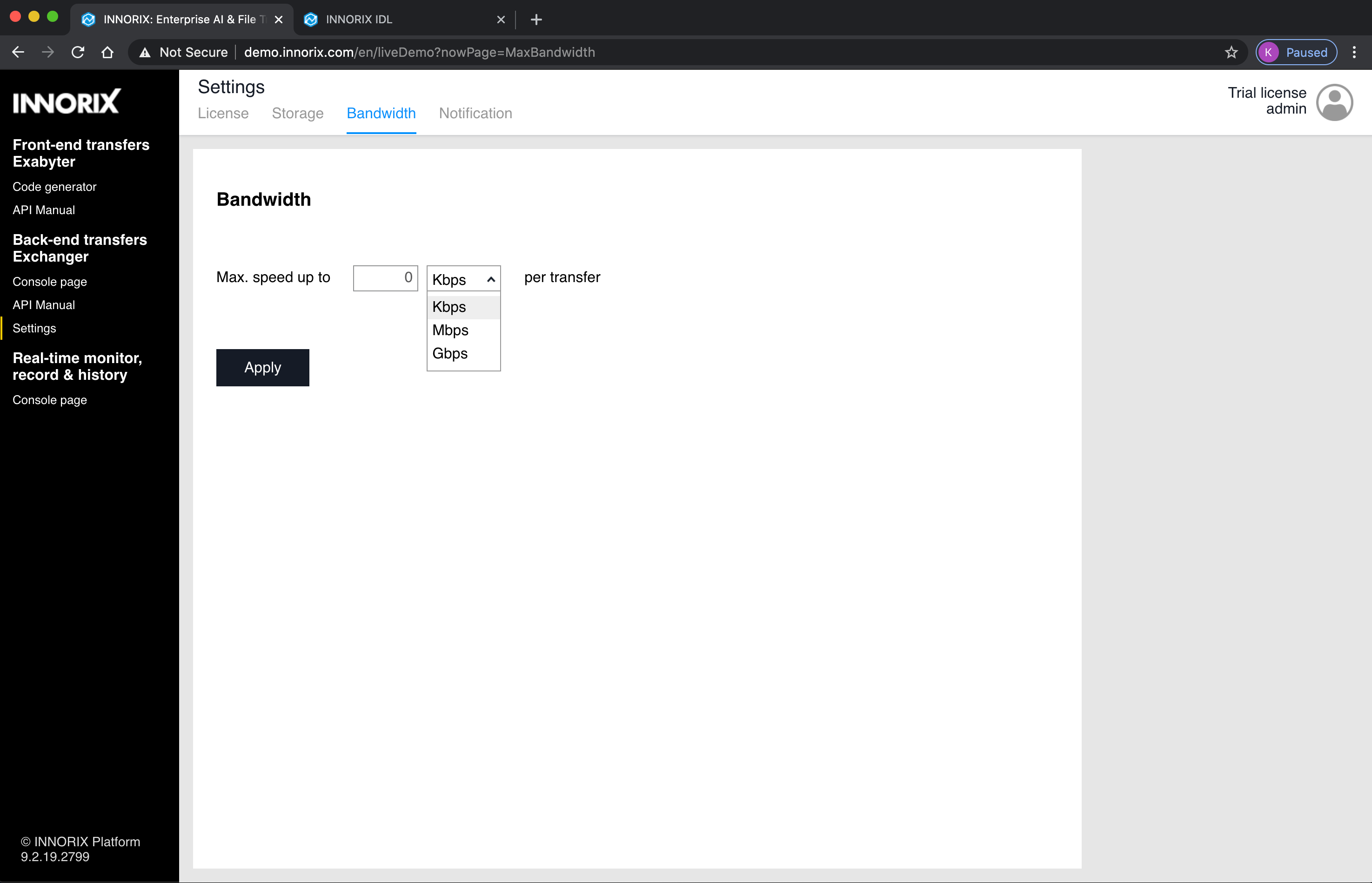
If the source or target path requires LDAP authentication, set the authentication information in the device.
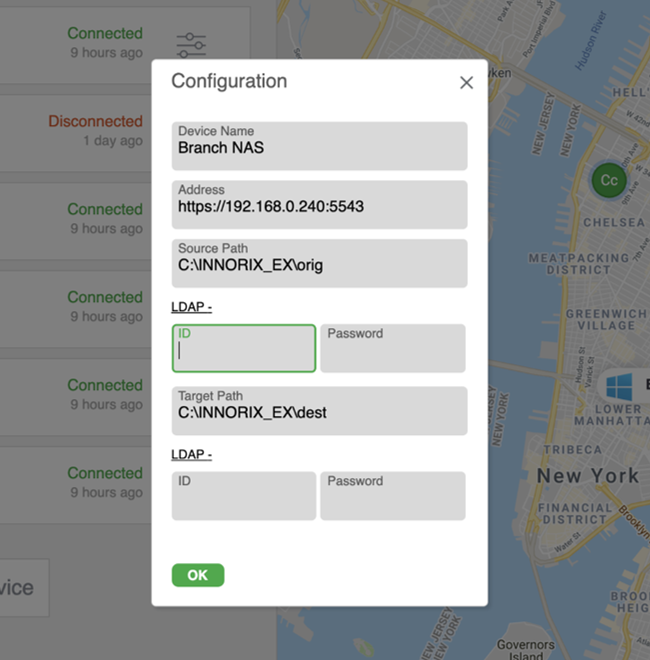
| Name | Description |
|---|---|
| sourceLdapID | Network source path ID |
| sourceLdapPassword | Network source path password |
| targetLdapID | Network target path ID |
| targetLdapPassword | Network target path password |
"sourceLdapID" : network source path ID,
"sourceLdapPassword" : netowrk source path password,
"targetLdapID" : network target path ID,
"targetLdapPassword" : network target path ID,
When the source and target devices can communicate each other, the devices will be connected directly.
In the following two cases, the devices will be connected to your Exchanger server and then files will be exchanged passing through the server.
Case1: When the source and target devices cannot communicate each other.
Case2: When transferring from a single device to multiple devices.
Set auto or always relay transfer.
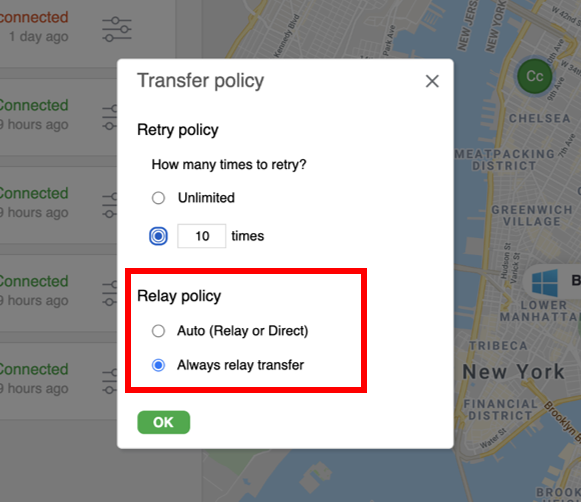
Set the relay path in your Exchanger server.
When relaying transfers, the transferred files will be saved temporarily in the relay path.
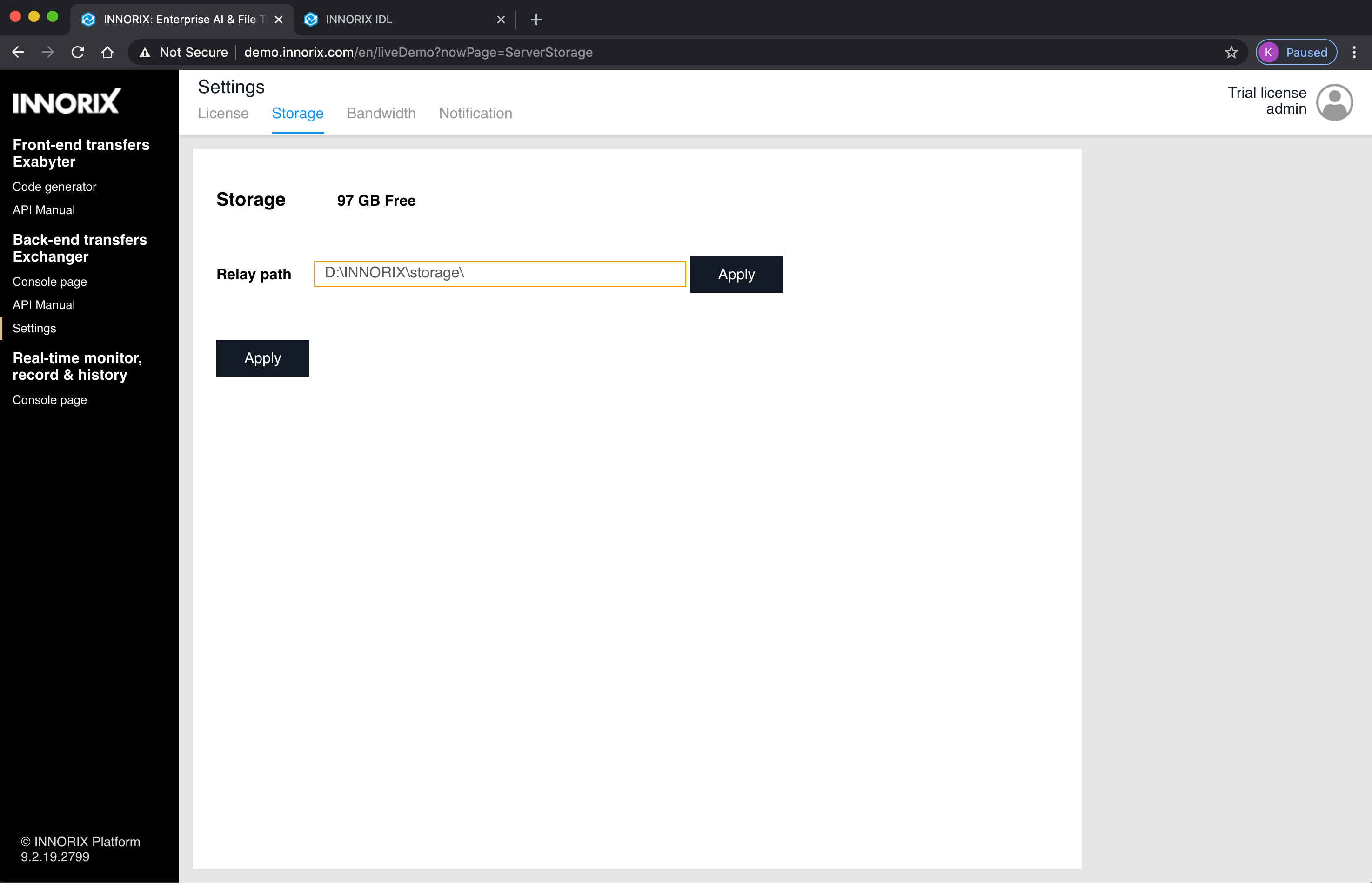
In the following two cases, the files will be queued automatically.
Case1: When more transfers occur than the server can handle at the same time.
Case2: When the transfers are not completed due to server or device failure.
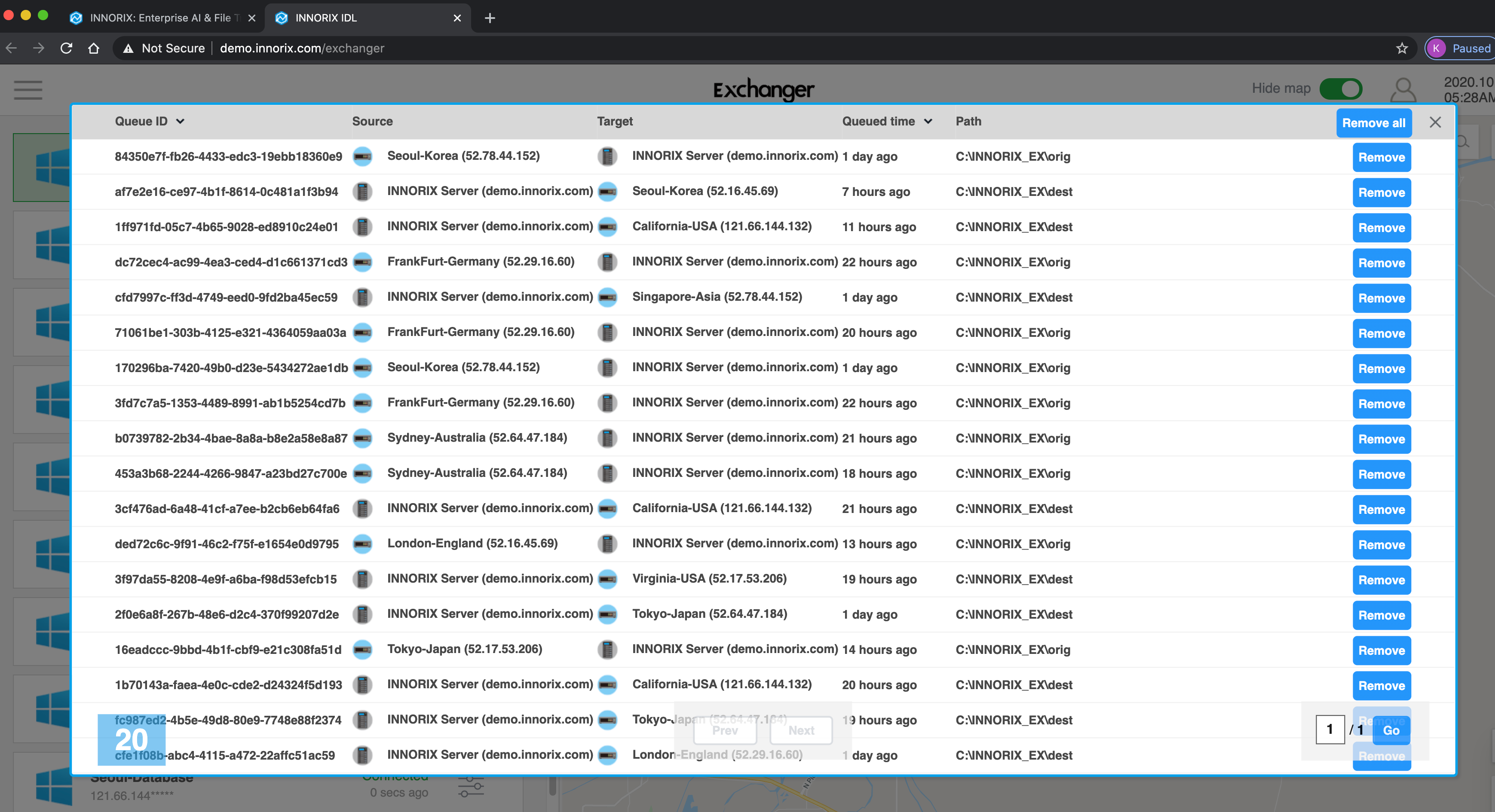
To cancel the transfers in the queue, click the remove button of the transfer.
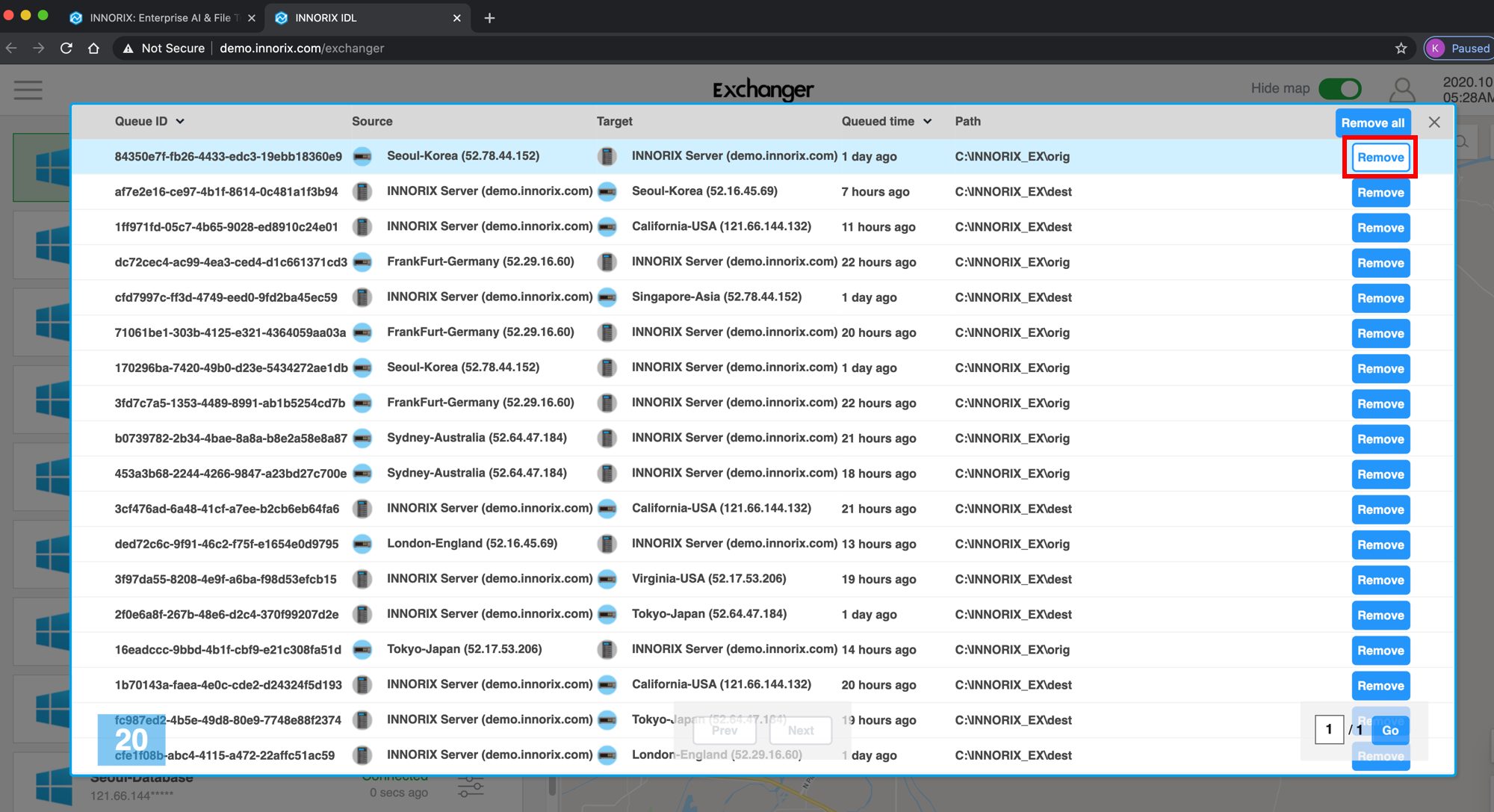
If an error occurs while transferring, Exchanger automatically retries the transfer.
The default number of retires is 10 times.
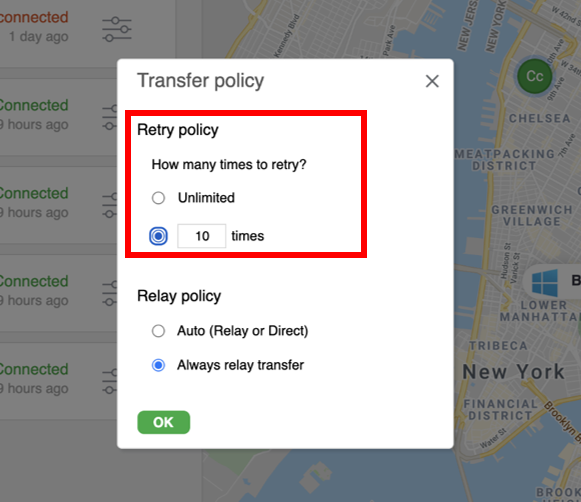
When the number of errors reaches the maximum number of retries while transferring, Exchanger will send the notification about the error to the email address. Multiple email addresses are separated by ",".
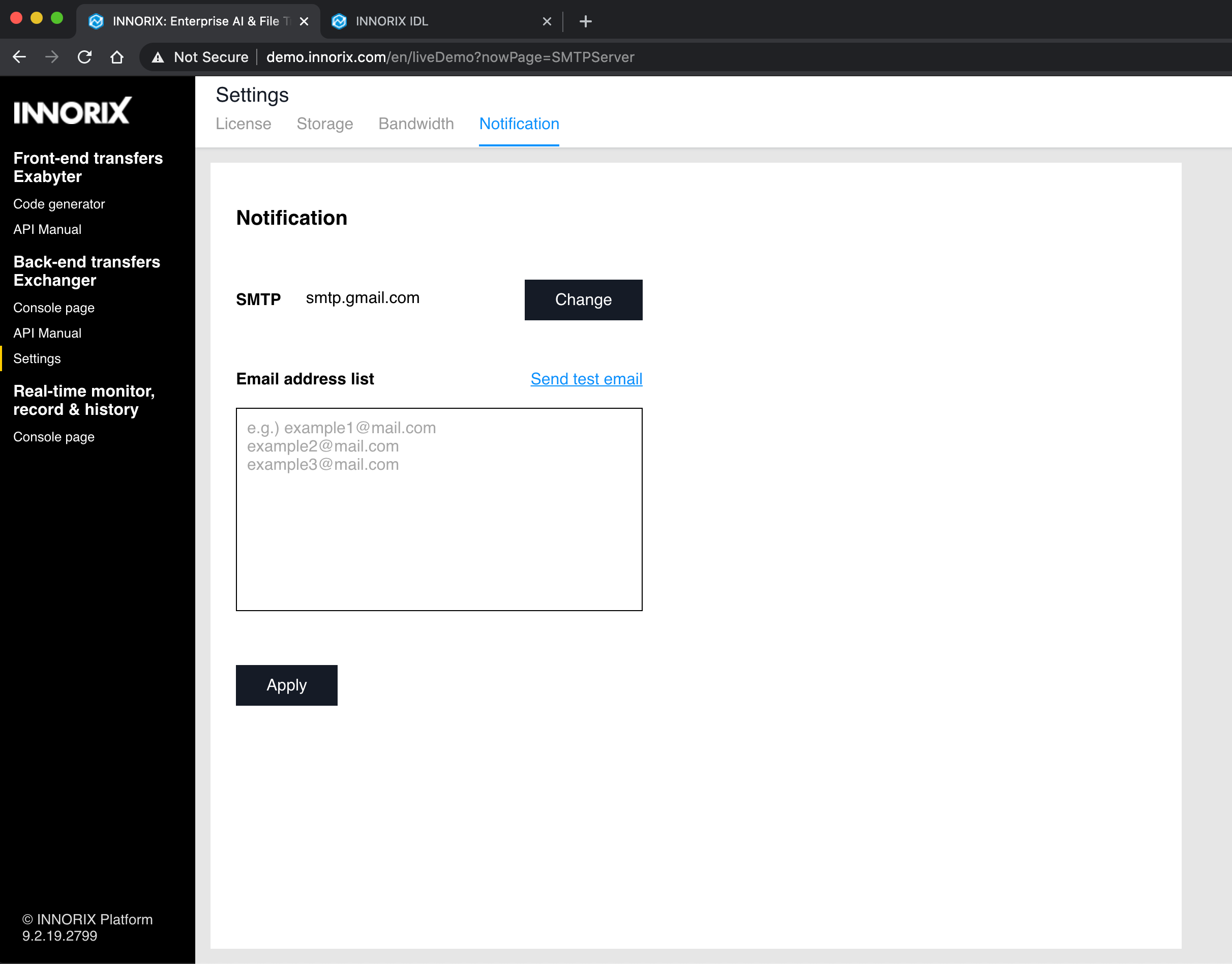
Set the SMTP server to send the notification emails.
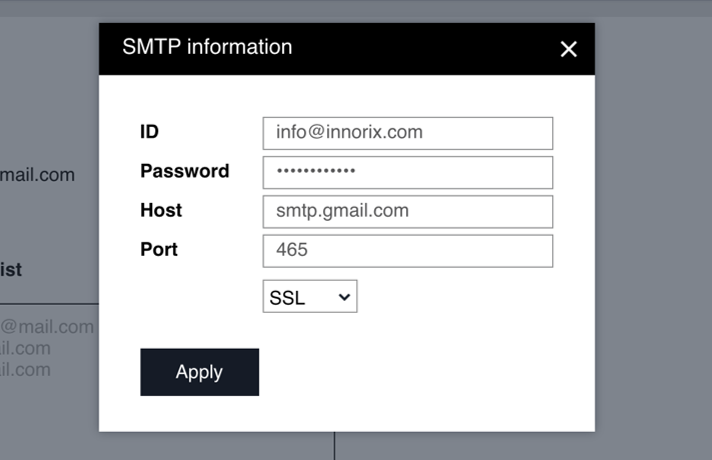
Server operation log will be recorded in the path below.
| OS | Path |
|---|---|
| Windows | C:\INNORIX\webapp\pm2\logs |
| Linux | /opt/innorix/webapp/pm2/logs |
| File list | |
|---|---|
| innorix-node-error.log | innorix-node-out.log |
Database operation log will be recorded in the path below.
| OS | Description |
|---|---|
| Windows | C:\INNORIX\webapp\logs |
| Linux | /opt/innorix/webapp/logs |
| File list | |
|---|---|
| YYYY-MM-DD-command-logs.txt | mongoDB.log |
With RESTful API, you can make exchanger transfers in external applications.
Using the latest version : http://innorix.server.address/api/exc
Using specific version : http://innorix.server.address/api/exc/v2.0
| Methods | Actions | Idempotent |
|---|---|---|
| POST | Create | No |
| GET | Select | Yes |
| DELETE | Delete | Yes |
Request type : JSON payload
{
"name1" : "value",
"name2" : ["value1", "value2"],
"name3" : [
{
"name1" : "value1",
"name2" : "value2"
}
]
}
| Code | Description |
|---|---|
| 200 | 200 Success - JSON payload succeeded |
| 400 | Bad request - field validation failed |
| 401 | Unauthorized - API authorization failed |
| 404 | Not found – No resources |
| 500 | Internal server error – Server error |
When using Exchanger API, RESTful API key is required for authentication.
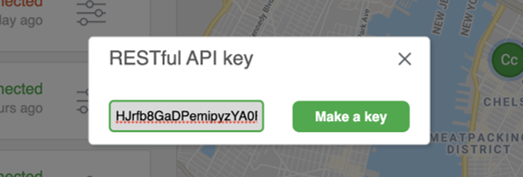
Resource : POST, http://innorix.server.address/api/exc/{path}?api_key={authKey}
e.g.) http://innorix.server.address/api/exc/schedule?api_key=NqfBvC3hu8pc6HFPPwF9
Get all device list.
Resource : GET, http://innorix.server.address/api/exc/device?api_key={authKey}
e.g.) http://innorix.server.address/api/exc/device?api_key=NqfBvC3hu8pc6HFPPwF9
| Name | Description |
|---|---|
| deviceID | devices ID |
| name | device names |
| ip | device IP addresses |
| os | OS of devices |
| schedules | Schedule ID, registration date, status |
| state |
Device states Stable | unstable | error |
| sourcePath | Source file path |
| targetPath | Target file path |
| sourceLdapID | Network source path ID |
| sourceLdapPassword | Network source path password |
| targetLdapID | Network target path ID |
| targetLdapPassword | Network target path password |
Resource : GET, http://innorix.server.address/api/exc/device/{deviceID}?api_key={authKey}
e.g.) http://innorix.server.address/api/exc/device/57fb1e0b25be7c371b485f8f?api_key=NqfBvC3hu8pc6HFPPwF9
| Name | Description |
|---|---|
| deviceID | devices ID |
| name | device names |
| ip | device IP addresses |
| os | OS of devices |
| schedules | Schedule ID, registration date, status |
| state |
Device states Stable | unstable | error |
| sourcePath | Source file path |
| targetPath | Target file path |
| sourceLdapID | Network source path ID |
| sourceLdapPassword | Network source path password |
| targetLdapID | Network target path ID |
| targetLdapPassword | Network target path password |
Resource : GET, http://innorix.server.address/api/exc/modifyDevice/{deviceID}?api_key={authKey}
e.g.) http://innorix.server.address/api/exc/modifyDevice/57fb1e0b25be7c371bf8f?api_key=NqfBvhu8pc6HFPPwF9
| Name | Description |
|---|---|
| name | device names |
| sourcePath | Source file path |
| targetPath | Target file path |
| sourceLdapID | Network source path ID |
| sourceLdapPassword | Network source path password |
| targetLdapID | Network target path ID |
| targetLdapPassword | Network target path password |
Resource : POST, http://innorix.server.address/api/exc/instant?api_key={authKey}
e.g.) http://innorix.server.address/api/exc/instant?api_key=NqfBvC3hu8pc6HFPPwF9
| Name | Description |
|---|---|
| sourceID | Source device ID |
| targetID | Target device ID |
| sourceFiles |
Array of files of source devices If there is a folder path, Exchanger will transfer all subfolders and files inside the folder |
| fileConditions |
all : All files in the folder regex : Use regular expressions |
| fileFilter |
regularExpr All files that match regular expressions caseInsensitive true : Case-sensitive false : Not case-sensitive |
| targetPath | Target path in the target devices |
| targetPathConditions |
default : The device default target path date : The created folder name is today date custom : The created folder name is today date and custom value |
| targetPathFilter |
customValue Create a new folder name |
| duplicateFile |
Process redundant files overwrite : Overwrite skip : Skip autoSave : Auto numbering such as (1), (2) and etc. |
| monitorServer | The monitoring server address |
| sourceLdapID | Network source path ID |
| sourceLdapPassword | Network source path password |
| targetLdapID | Network target path ID |
| targetLdapPassword | Network target path password |
| sourceCallbackURL |
Right after transferring, callback URL to source device Use the same JSON data that is made when creating a schedule |
| targetCallbackURL |
Right after transferring, callback URL to target device Use the same JSON data that is made when creating a schedule |
| Custom | As additional values, developers can add what they need. |
| secureTransfer |
true : Secure transfer false |
| fileIntegrity |
block : By each block of a file file : By a file both : Both block and file none : |
$.ajax({
url : "http://innorix.server.address/api/exc/instant?api_key=NqfBvC3hu8pc6HFPPwF9",
method : "POST",
data : {
'sourceID' : sourceID,
'targetID' : targetIDList,
'sourceFiles' : [sourceFiles],
'fileConditions' : "regex",
'fileFilter' : { "regularExpr" : "*.exe; *.log", "caseInsensitive" : "true"},
'targetPath' : targetPathList,
'targetPathConditions' : "custom"
'targetPathFilter' : { "customValue" : customValue},
'duplicateFile' : 'autoSave',
'monitorServer' : mrtUrl,
'sourceLdapID' : network source path ID,
'sourceLdapPassword' : netowrk source path password,
'targetLdapID' : network target path ID,
'targetLdapPassword' : network target path ID,
'sourceCallbackURL' : source callbackUrl,
'targetCallbackURL' : target callbackUrl,
'custom' : customValue,
'fileIntegrity' : 'both',
'secureTransfer' : false,
}
Resource : POST, http://innorix.server.address/api/exc/schedule?api_key={authKey}
e.g.) http://innorix.server.address/api/exc/schedule?api_key=NqfBvC3hu8pc6HFPPwF9U
| Name | Description |
|---|---|
| sourceID | Source device ID |
| targetID | Target device ID |
| sourceFiles |
Array of files of source devices If there is a folder path, Exchanger will transfer all subfolders and files inside the folder |
| fileConditions |
all : All files in the folder change : All files that changed size new : All new files regex : Use regular expressions |
| fileFilter |
regularExpr All files that match regular expressions caseInsensitive true : Case-sensitive false : Not case-sensitive |
| targetPath | Target path in the target devices |
| targetPathConditions |
default : The device default target path date : The created folder name is today date custom : The created folder name is today date and custom value |
| targetPathFilter |
customValue Create a new folder name |
| duplicateFile |
Process redundant files overwrite : Overwrite skip : Skip autoSave : Auto numbering such as (1), (2) and etc. |
| schedule |
type : 5 Kinds of schedules day | week | hour | minute | month time : The time to transfer [1~24] repeat : Repetitive transfers day - Transfer this every day week - SUN | MON | TUE | WEN | THU | FRI | SAT hour - Every this hours to transfer minute - Every this minutes to transfer month - Transfer this every day in a month |
| monitorServer | The monitoring server address |
| sourceLdapID | Network source path ID |
| sourceLdapPassword | Network source path password |
| targetLdapID | Network target path ID |
| targetLdapPassword | Network target path password |
| sourceCallbackURL |
Right after transferring, callback URL to source device Use the same JSON data that is made when creating a schedule |
| targetCallbackURL |
Right after transferring, callback URL to target device Use the same JSON data that is made when creating a schedule |
| custom | As additional values, developers can add what they need. |
| secureTransfer |
true : Secure transfer false |
| fileIntegrity |
block : By each block of a file file : By a file both : Both block and file none : |
$.ajax({
url : "http://innorix.server.address/api/exc/schedule?api_key=NqfBvC3hu8pc6HFPPwF9U",
method : "POST",
data : {
'sourceID' : sourceID,
'targetID' : targetIDList,
'sourceFiles' : [sourceFiles],
'fileConditions' : "regex",
'fileFilter' : {"regularExpr" : "*.exe; *.log", "caseInsensitive" : "true"},
'targetPath' : targetPathList,
'targetPathConditions' : "custom",
'targetPathFilter' : {"customValue" : customValue},
'duplicateFile' : 'autoSave',
'schedule' : {"type" : "week", "time" : "12", "repeat" : "SUN"},
'monitorServer' : mrtUrl,
'sourceLdapID' : network source path ID,
'sourceLdapPassword' : netowrk source path password,
'targetLdapID' : network target path ID,
'targetLdapPassword' : network target path ID,
'sourceCallbackURL' : source callbackUrl,
'targetCallbackURL' : target callbackUrl,
'custom' : customValue,
'fileIntegrity' : 'both',
'secureTransfer' : false,
}
Resource : GET, http://innorix.server.address/api/exc/schedule/{scheduleID}?api_key={authKey}
e.g.) http://innorix.server.address/api/exc/schedule/f675141ace9d-015b?api_key=NqfBvC3hu8pc6HFPPwF9
| Name | Description |
|---|---|
| sourceID | Source device ID |
| targetID | Target device ID |
| sourceFiles |
Array of files of source devices If there is a folder path, Exchanger will transfer all subfolders and files inside the folder |
| fileConditions |
all : All files in the folder change : All files that changed size new : All new files regex : Use regular expressions |
| fileFilter |
regularExpr All files that match regular expressions caseInsensitive true : Case-sensitive false : Not case-sensitive |
| targetPath | Target path in the target devices |
| targetPathConditions |
default : The device default target path date : The created folder name is today date custom : The created folder name is today date and custom value |
| targetPathFilter |
customValue Create a new folder name |
| duplicateFile |
Process redundant files overwrite : Overwrite skip : Skip autoSave : Auto numbering such as (1), (2) and etc. |
| schedule |
type : 5 Kinds of schedules day | week | hour | minute | month time : The time to transfer [1~24] repeat : Repetitive transfers day - Transfer this every day week - SUN | MON | TUE | WEN | THU | FRI | SAT hour - Every this hours to transfer minute - Every this minutes to transfer month - Transfer this every day in a month |
| monitorServer | The monitoring server address |
| sourceLdapID | Network source path ID |
| sourceLdapPassword | Network source path password |
| targetLdapID | Network target path ID |
| targetLdapPassword | Network target path password |
| sourceCallbackURL |
Right after transferring, callback URL to source device Use the same JSON data that is made when creating a schedule |
| targetCallbackURL |
Right after transferring, callback URL to target device Use the same JSON data that is made when creating a schedule |
| custom | As additional values, developers can add what they need. |
| secureTransfer |
true : Secure transfer false |
| fileIntegrity |
block : By each block of a file file : By a file both : Both block and file none : |
| status |
enable : enable the schedule transfer disable : disable the schedule transfer |
Resource : GET, http://innorix.server.address/api/exc/modifySchedule/{scheduleID}?api_key={authKey}
e.g.) http://innorix.server.address/api/exc/modifySchedule/f675141ace9d-015b?api_key=NqfBvC3hu8pc6HFPPwF9
| Name | Description |
|---|---|
| sourceID | Source device ID |
| targetID | Target device ID |
| sourceFiles |
Array of files of source devices If there is a folder path, Exchanger will transfer all subfolders and files inside the folder |
| fileConditions |
all : All files in the folder change : All files that changed size new : All new files regex : Use regular expressions |
| fileFilter |
regularExpr All files that match regular expressions caseInsensitive true : Case-sensitive false : Not case-sensitive |
| targetPath | Target path in the target devices |
| targetPathConditions |
default : The device default target path date : The created folder name is today date custom : The created folder name is today date and custom value |
| targetPathFilter |
customValue Create a new folder name |
| duplicateFile |
Process redundant files overwrite : Overwrite skip : Skip autoSave : Auto numbering such as (1), (2) and etc. |
| schedule |
type : 5 Kinds of schedules day | week | hour | minute | month time : The time to transfer [1~24] repeat : Repetitive transfers day - Transfer this every day week - SUN | MON | TUE | WEN | THU | FRI | SAT hour - Every this hours to transfer minute - Every this minutes to transfer month - Transfer this every day in a month |
| monitorServer | The monitoring server address |
| sourceLdapID | Network source path ID |
| sourceLdapPassword | Network source path password |
| targetLdapID | Network target path ID |
| targetLdapPassword | Network target path password |
| sourceCallbackURL |
Right after transferring, callback URL to source device Use the same JSON data that is made when creating a schedule |
| targetCallbackURL |
Right after transferring, callback URL to target device Use the same JSON data that is made when creating a schedule |
| custom | As additional values, developers can add what they need. |
| secureTransfer |
true : Secure transfer false |
| fileIntegrity |
block : By each block of a file file : By a file both : Both block and file none : |
| status |
enable : enable the schedule transfer disable : disable the schedule transfer |
Resource : DELETE, http://innorix.server.address/api/exc/schedule/{scheduleID}?api_key={authKey}
e.g.) http://innorix.server.address/api/exc/schedule/f675141ace9d-015b?api_key=NqfBvC3hu8pc6HFPPwF9