Direct transfers
Directly transfer files between devices. Exacoola creates the direct transfer channels.
No way to transfer files directly to the destinations, so it is difficult to transfer large files even to nearby staff or devices. Files always have to be shared, sizes are limited, and transfer speeds are slow.
Exacoola creates direct file transfer channels between all devices, enabling the fastest and safest file transfers even for overseas devices.
Different devices
Device type does not matter. macOS, Linux, Windows, Amazon S3, and more are fully supported.
Regardless of device type, Exacoola enables direct file transfers between low-power IoT devices, workstations, servers, virtualized OS, and object storage.
Different networks
Even if the devices between the H.Q. and overseas branches can not be connected directly.
Regardless of the distances and locations of the devices, files can be transferred even between devices located abroad or distributed in multiple locations.
Always fast
Yes, very fast. More and more files can be transferred at high-speed between more devices.
No need to share large files to transfer. The fastest way to transfer large files between devices is, of course, through direct transfers between devices.
Through Exacoola direct transfer channels, over 10TB of large files and over 1,000,000 multiple files can be transferred between devices at high speeds without any limits on size and number.
Multiple files
Improves slower speeds as the number of files increases and transfers over 6 times faster.
Exacoola reduces the time required to transfer 1,000,000 multiple files by more than 6 times faster, from 3 hours to just 30 minutes.
In-house
Up to 10Gbps, ultra high-speed file transfers are possible between all devices in-house
The fastest transfer in-house is only direct transfers between devices. No need to send files to the external sharing server and download them.
Long distances
Exacoola transfers large files at high speeds even to devices on the other side of the globe.
Distance is not a problem. Exacoola transfers files at high speeds over long distances by improving the file transfer speeds, which usually drop off as distance increases.
Compression transfers
Do not be surprised. It could be 20x faster on all the speed improvements so far.
Only compressible files are selectively and automatically compressed. It reduces the total file transfer time including compression and decompression, by more than 20 times.
Always reliable
Yes, it automatically responds to all situations and completes all file transfers without user interventions.
Exacoola perfectly transfers a large single file of 10TB and multi-files of 1,000,000 without any changes or file loss while transferring.
Even if the networks are very long distance, unstable, disconnected repeatedly, and various errors occur, Exacoola automatically completes all the file transfers without any user interventions.
Transfer automation
It's time to automate all the repetitive and time-consuming traditional manual file transfers.
Much more time is wasted on file transfers than we expect, but transfers are always unstable, and files always arrive late. New devices increase, and the number of files and the size continue to increase.
Now we must solve this issue. Exacoola features a new business innovation with the most modern file transfer automation.
Schedule & repeat
Set transfer schedules or automate all monthly, weekly, and daily recurring file transfers
Transfers files after business hours on weekends. Automate even recurring transfers at 5 am every Wednesday or on the 15th of every month.
Creating & updating items
Exactly what we always need, automatic transfers of files and folders as they are created.
No need to manually check for new files and transfer them. When the items are created or updated, they are automatically transferred.
Auto-classify items
Video files can be transferred automatically to New York and only image files to London.
No need to select files one by one. Files are automatically classified according to the types and transferred to the designated devices.
Multi-step transfers
Ultimately, all devices should be able to automatically transfer files between each other.
There are a lot of devices, and the number continues to grow. No human intervention is required to transfer files between these devices.
Web-based UI
Browse all device files remotely, and easily transfer them between devices
Once the devices are added to Exacoola, you can browse all files on the device remotely in the Exacoola UI, and you can transfer files between devices by drag & drop.
The browsing paths in the device can be limited and can also be changed at any time. Various information such as the network status of all devices, remaining capacity, transfer status, and transfer schedules are provided in the UI.
Linux command
Even in Linux commands, you can easily browse and transfer files on remote devices.
Developer API
Embed all the features of Exacoola into your various web services and systems.
Supported devices
macOS
macOS 10
macOS 11
macOS 12
macOS 13
Windows
Windows 10
Windows 11
Window server 2016
Window server 2019
Window server 2022
Linux
Ubuntu 18.04
Ubuntu 20.04
Ubuntu 22.04
Redhat 7 to 9
Fedora 22 to 35
CentOS 7 to 9
Debian 8 to 11
Object storage
Amazon S3
MS Azure
Dell EMC
Standard object storage