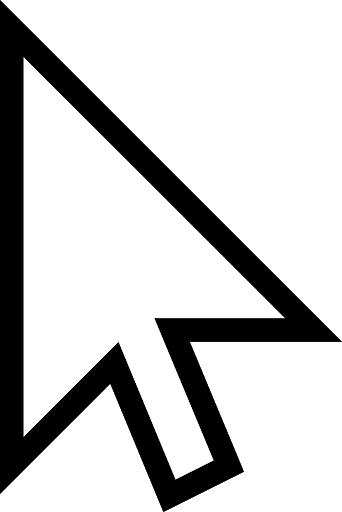File transfer large files over 1TB

File transfer over 1,000,000 files

File transfer complex structured folder

Stable file transfers in unstable situations

10Gbps high-speed file transfers

Multi-network bonding file transfers

Fast en/decryption secure file transfers

Integrity verification and auto-recovery

Transfer manager
Icon view
Folder tree + icon view

List view

Folder tree + list view

Upload

Multi upload

Download

Multi download

Upload & download

Upload

Download

Mini

+ File list

+ Speed graph

+ Status message