Embed in web pages
Yes, you can easily embed Exabyter into your web pages. Get the trial version of Exabyter now.
All you have to do is insert one of the file transfer UI codes prepared in Exabyter into your web pages.
You can choose file transfer UI suitable for the purpose of uploading and downloading, and further optimize the detailed UI to suit the purpose of file transfers.

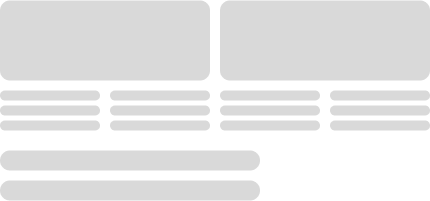

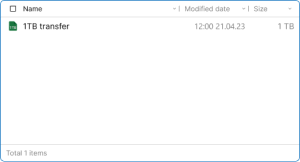
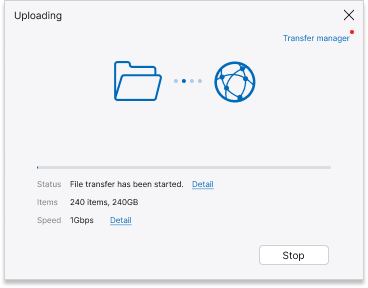
Exabyter agent
Of course, standard web technology alone is not enough. So, we prepared an Exabyter agent.
For the first time, users need to install the Exabyter agent. This agent provides powerful file transfer features and high performance that standard web technologies cannot provide.
Exabyter agent supports Windows, macOS, and Linux, and standard technology file transfer is provided through HTML5 on mobile and tablet.

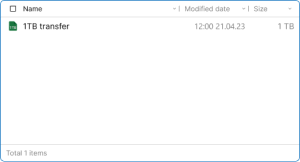
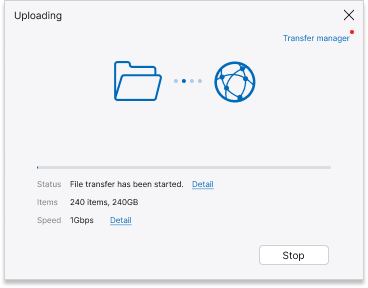
Various developer APIs
Developers can develop optimized UI and file transfer logic with various Exabyter developer APIs.
Various information about all the files to be transferred can be provided through the developer API for various attachments and browses, from loading the file box to attaching, selecting, and removing files.
Meta data can be entered and updated in the database of the web servers when files are transferred through various developer APIs such as transfer start, error, and completion.
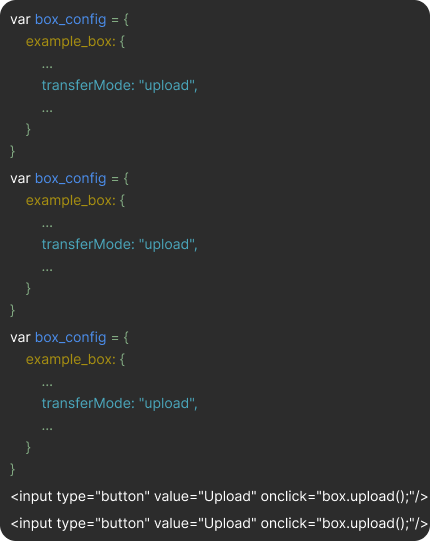
System structure
Using file systems
The file uploaded by users will be stored in the specified path through the web servers, and the meta data entered by the users are transferred to the database.
Through the virtual file and folder paths, users can browse the folders structure and download the files and folders.
* The users can always access files only through the virtual path provided through the web servers while sign in to the web systems and authenticated. The actual file and folder paths in the servers are not provided to users.

System structure
Using object storage
Files uploaded will be directly uploaded and stored in object storage, and metadata entered by users is transferred to the database.
Through the virtual file and folder paths in the object storage, users can browse folders and download the files or folders.
* Users always sign in to the web systems and access files and folders only through one-time authentication information that allows access to object storage through a separate authentication server while being authenticated. Credentials for developer access to object storage are not provided to users.




